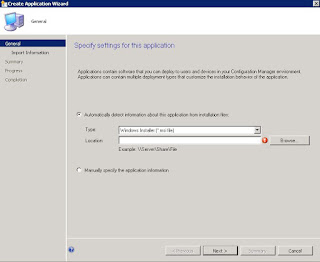How to deploy office 2016 using SCCM 2012 SP1

Run the command prompt as administrator, change the path where office 2016 setup files are located. Run the command setup.exe /admin. Choose Create a new setup customization file for following product Click on Licensing and user interface, enter the office 2016 key. Click on I accept the terms in the license agreement. Select the Display level as Basic, check the box for Suppress modal and No cancel. click on Modify Setup properties. Click Add, provide the Name as SETUP_REBOOT and Value as Never. Click OK Select Modify user settings > Microsoft Office 2016 > Privacy > Trust Center. Double click the setting Disable Opt-in Wizard on first run and set the status as Enabled Now click on File -> Save As -> save the customization file inside Updates...