FileZilla Silent Installation Using SCCM - MSI
FileZilla Silent Installation Using SCCM - MSI
Download File Zilla client from https://filezilla-project.org/download.php
download the .exe and using SCCM .msi package!!
here we go..
Create Application
Select any .msi application you have.. we will change it after... click Next
Next....
Change the content to the folder have the FileZilla_3.14.1_win64-setup.exe
Change the Instalation Programto : FileZilla_3.14.1_win64-setup.exe /S
Change the Uninstall Program to : "%PROGRAMFILES%\FileZilla FTP Client\uninstall.exe" /S
Detection Method:Delete the existing one and select add clause
i used the registry key - File Zilla Version- this key for 64 bit OS
Requirement: we use file Zilla 64 bit so we need to install it just on 64 bit OS
Now the App ready to upload the DP .. and deploy
Happy Deploy
~Mohanad Zaki
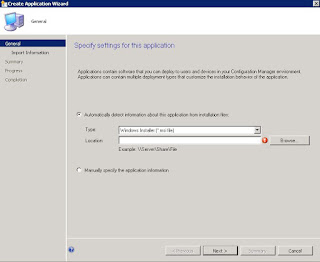








Comments
Post a Comment